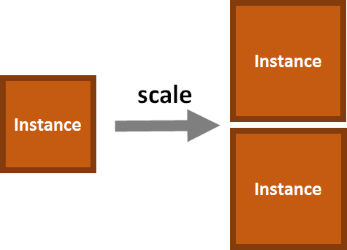
boxfuse:scale
Scales an App to the specified capacity in a certain environment
Usage: mvn boxfuse:scale -Dboxfuse.app=appName -Dboxfuse.capacity=instanceCount:instanceType
> mvn boxfuse:scale -Dboxfuse.app=hello -Dboxfuse.capacity=3:t2.small -Dboxfuse.env=prod Scaling hello to 3 t2.large instances in prod Launching t2.large instance of axelfontaine/hello:1.0 (ami-f6384f94) in eu-central-1 ... Instance launched in 00:10.009s -> i-f876f2ba Remapping Elastic IP 54.11.12.1 to i-f876f2ba ... Waiting 15s for AWS to complete Elastic IP Zero Downtime transition ... Terminating instance i-053de18e ... Deployment completed successfully. axelfontaine/hello:1.0 is up and running at https://hello-axelfontaine.boxfuse.io Successfully scaled hello to 3 t2.large instances in prod
Properties
| Plugin Parameter | Maven/System property | Default | Description | ||||||||||||||
|---|---|---|---|---|---|---|---|---|---|---|---|---|---|---|---|---|---|
| user | boxfuse.user | Required - Your CloudCaptain Client user. Also configurable via the BOXFUSE_USER
environment variable or the Maven settings.xml
|
|||||||||||||||
| secret | boxfuse.secret | Required - Your CloudCaptain Client secret. Also configurable via the
BOXFUSE_SECRET
environment variable or the Maven settings.xml
|
|||||||||||||||
| serverid | boxfuse.serverid | boxfuse | The id of the server in the Maven settings.xml file to
load the credentials from. This is an alternative to passing the credentials in directly through properties. |
||||||||||||||
| app | boxfuse.app | The name of the application | |||||||||||||||
| capacity | boxfuse.capacity |
The capacity to scale an app to in a certain environment
Valid formats:
|
|||||||||||||||
| env | boxfuse.env | The environment to scale the app in: test or prod |
Sample Configuration
<configuration>
<user>1234567890abcdef1234567890abcdef12345678</user>
<secret>ABCDEFGHIJKL1234567abcdefghijklmnopqrstu</secret>
<app>hello</app>
<capacity>3:t2.large</capacity>
<env>test</env>
</configuration>
