Live Reloading
In the dev environment on VirtualBox CloudCaptain supports
creating instances with live reloading by using the -live flag when fusing them. This is great for super-fast turnarounds,
with changes visible immediately. This avoids the need to wait for a full kill/fuse/run cycle
(which is still pretty fast and usually takes less than 10 seconds).
CloudCaptain achieves this by combining two techniques:
- mounting your application files directory as a live directory within your instance
- adding a reloading agent to your instance to reload your application when needed
Note that due to the NFS dependency on your local application files directory, images with live reloading cannot be pushed to the CloudCaptain Vault.
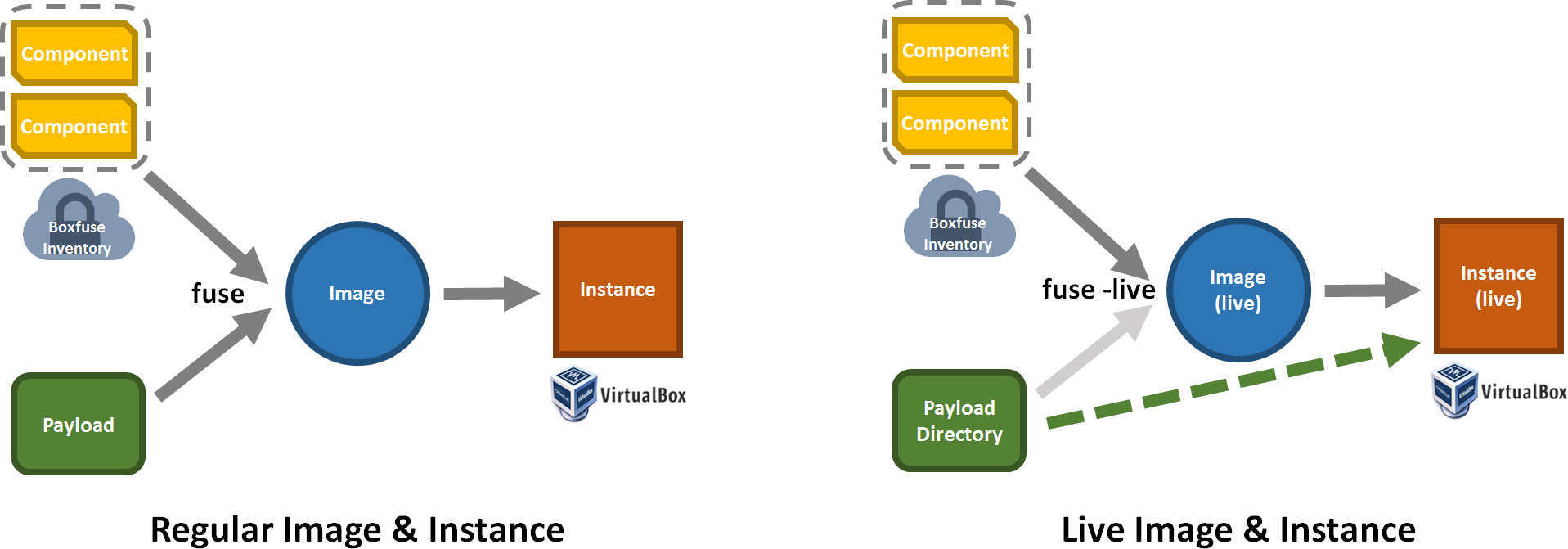
JVM apps
For JVM apps, CloudCaptain supports mounting exploded jars, exploded wars and exploded Play zips directly into your instance. Additionally CloudCaptain automatically configures your JVM to use the Spring Loaded Java Agent for automatically reloading classes when the underlying class file changes.
You can also combine this with debugging and profiling for a great local dev experience.
Node.js apps
For Node.js apps, CloudCaptain supports mounting your Node.js application directory (the one containing package.json) directly into your instance.
Additionally, CloudCaptain automatically starts your Node.js app with node-supervisor to ensure it is properly restarted
whenever js files change.
You can also combine this with debugging for a great local dev experience.
Tip: Check out our blog post on how to reload Node.js application live on VirtualBox!
