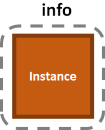
boxfuse:info
Displays information about an App for a specific environment.
Usage: mvn boxfuse:info -Dboxfuse.app=appName
> mvn boxfuse:info -Dboxfuse.app=hello -Dboxfuse.env=test Info about myuser/hello in the test environment: App Type : Single Instance with Zero Downtime updates App URL : https://hello-test-myuser.boxfuse.io/ DB Type : PostgreSQL database DB URL : jdbc:postgresql://boxdb-myuser-test-hello.ca53c5vrhrzn.eu-central-1.rds.amazonaws.com:5432/hello DB Host : boxdb-myuser-test-hello.ca53c5vrhrzn.eu-central-1.rds.amazonaws.com DB Port : 5432 DB Database : hello DB User : qbGh5bYandLAYiXBHXp5L8jQliU9qwAkEFRf1R7JzJJ3azNwWmauKfYJe1TCoUW DB Password : JDBsCkFuDUCqLwDhbWZcZWmaeFCN7W8aAIzy0MjYA5ICXKCf3zMO7azw9092VFFqsnKayqWefAaklZchfATAbLsvShdsOWjKJBaU DB Status : available
Properties
| Plugin Parameter | Maven/System property | Default | Description |
|---|---|---|---|
| user | boxfuse.user | Required - Your CloudCaptain Client user. Also configurable via the BOXFUSE_USER
environment variable or the Maven settings.xml
|
|
| secret | boxfuse.secret | Required - Your CloudCaptain Client secret. Also configurable via the BOXFUSE_SECRET
environment variable or the Maven settings.xml |
|
| serverid | boxfuse.serverid | boxfuse | The id of the server in the Maven settings.xml file to
load the credentials from. This is an alternative to passing the credentials in directly through properties. |
| app | boxfuse.app | The name of the application | |
| env | boxfuse.env | dev | Use the AWS test or prod environments instead of the local dev one |
Sample Configuration
<configuration>
<user>1234567890abcdef1234567890abcdef12345678</user>
<secret>ABCDEFGHIJKL1234567abcdefghijklmnopqrstu</secret>
<app>hello</app>
<env>prod</env>
</configuration>
