New Relic
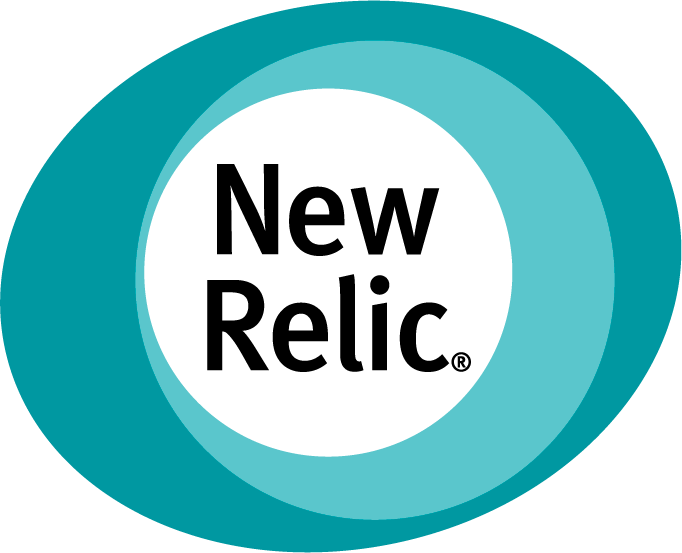
New Relic is a great service for in-depth monitoring of your instances, both at the operating system and application level.
Application Monitoring
To provide you deep insights into your app, New Relic comes with monitoring at the application level with detailed analysis of transactions, throughput, database queries and much more.
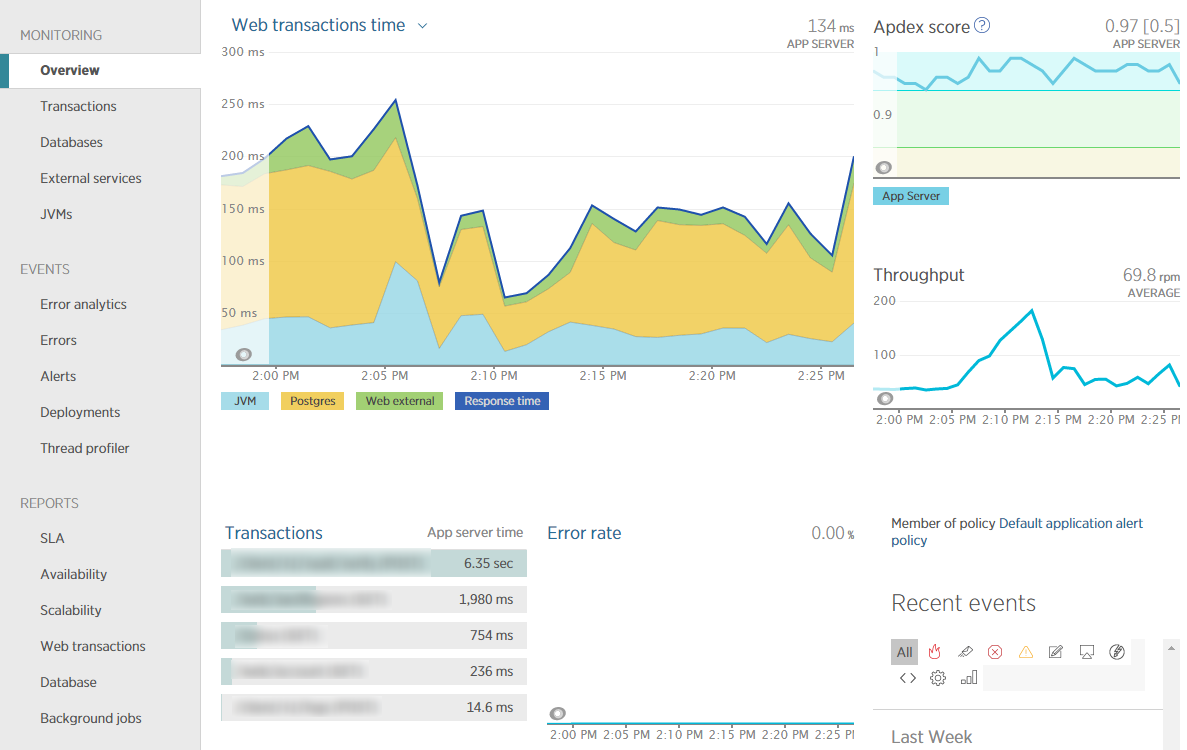
Installation (JVM apps only)
For JVM apps, when supplying your New Relic license key as described above, CloudCaptain will also automatically install and configure the New Relic Java agent.
The application will then begin reporting to New Relic as myapp (myenv).
In case of an application named hello deployed in the prod environment
this would then be hello (prod).
Alternatively you can also supply a newrelic.yml configuration file for the Java agent and CloudCaptain will
automatically use that instead. CloudCaptain will then install the agent for you, but won't override any application name you may have configured.
If you haven't configured a New Relic license key as described above, CloudCaptain will use
the license key contained in your newrelic.yml configuration file instead.
Java Agent version
By default CloudCaptain installs the latest version of the New Relic Java agent. If you want to switch an
older version, you can do so using the -components.newrelic-java configuration setting:
> boxfuse run my-app-1.0.jar -components.newrelic-java=3.32.0
To find out which New Relic Java agent versions are available from the CloudCaptain Inventory you can simply issue:
> boxfuse inventory newrelic-java
