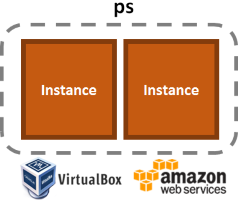
boxfuse:ps
Lists the running Instances on either your machine or AWS
Usage: mvn boxfuse:ps
> mvn boxfuse:ps Running Instances on VirtualBox: +-------------+-----------+---------------------+-----------------------+---------------------+ | Instance | Image | Type | URL | Launched at | +-------------+-----------+---------------------+-----------------------+---------------------+ | vb-ec717c5e | hello:1.0 | 4 CPU / 1024 MB RAM | https://127.0.0.1:8888 | 2015-03-03 19:09:36 | +-------------+-----------+---------------------+-----------------------+---------------------+ Total: 1
Properties
| Plugin Parameter | Maven/System property | Default | Description |
|---|---|---|---|
| user | boxfuse.user | Required - Your CloudCaptain Client user. Also configurable via the BOXFUSE_USER
environment variable or the Maven settings.xml
|
|
| secret | boxfuse.secret | Required - Your CloudCaptain Client secret. Also configurable via the BOXFUSE_SECRET
environment variable or the Maven settings.xml |
|
| serverid | boxfuse.serverid | boxfuse | The id of the server in the Maven settings.xml file to
load the credentials from. This is an alternative to passing the credentials in directly through properties. |
| env | boxfuse.env | dev | Use the AWS test or prod environments instead of the local dev one |
Sample Configuration
<configuration>
<user>1234567890abcdef1234567890abcdef12345678</user>
<secret>ABCDEFGHIJKL1234567abcdefghijklmnopqrstu</secret>
<env>prod</env>
</configuration>
