Custom Domains
When CloudCaptain deploys your app it will automatically create a boxfuse.io subdomain like
myapp-myuser.boxfuse.io for you to easily access it.
If your application is externally visible you may want to use your own domain though, like myapp.mygreatcompany.com.
Using Route 53
If you use AWS Route 53 to manage your domain, you can simply configure the domain for your app by configuring it in the CloudCaptain Console:
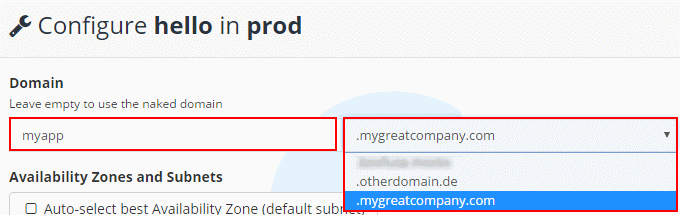
In this example where you own the domain mygreatcompany.com and it is managed by AWS Route 53,
your application will now be available under myapp.mygreatcompany.com.
Alternatively you can of course also configure this with the CloudCaptain Client using the -domain=... parameter.
Using another DNS provider
Important Note: If you wish to make use of automatic TLS (SSL) certificates you must use Route 53 for your DNS.
If you host your DNS records outside of Route 53, you must create a new CNAME record which point to the domain generated by CloudCaptain.
In the example above, the new CNAME record for the myapp.com. domain would be called www
and would point to myapp-myuser.boxfuse.io. Your application will then be available under www.myapp.com.
