Environments
By default CloudCaptain offers you 3 environments to run your instances:
| dev | Develop with fast turnarounds on your local machine using VirtualBox or Hyper-V |
| test | Test your applications on AWS in a production-like environment |
| prod | Run your applications in production on AWS |
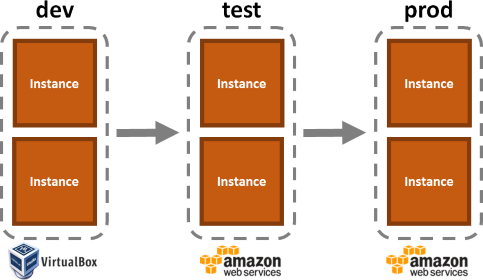
Both the test and the prod environment are created within the default VPC of the AWS region you selected for your CloudCaptain account.
Creating new Environments
If you have subscribed to one of the paid plans, you can also define any number of additional custom environments (like staging for example)
via the CloudCaptain Console:
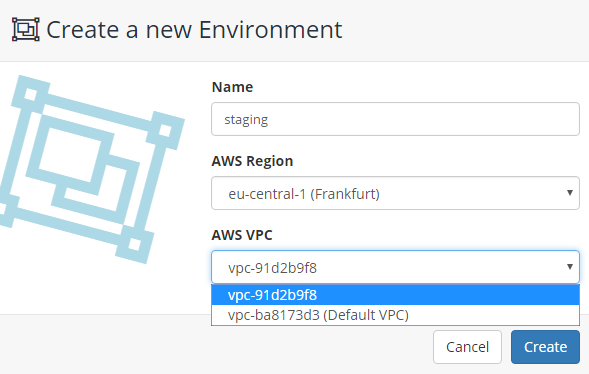
You can then use these new environments just like the default ones to deploy isolated copies of your application.
However, unlike the regular test and prod environments, these new custom environments
can be created in a different AWS region from your default CloudCaptain region, enabling multi-region apps.
Additionally you can also specify which AWS VPC you would like to use within a region, allowing you to also use non-default VPCs.
Determining the current environment
Your application can find out at any time in which environment it is deployed by reading the BOXFUSE_ENV variable
which will always be set correctly to the name of the current environment (dev, test, prod, ...)
