Obsolete: Starting with CloudCaptain 1.37.0 the Gradle plugin is no longer available. These docs are here for historical reference only. Users of the Gradle plugin are encouraged to migrate to the CloudCaptain Command-line Client.
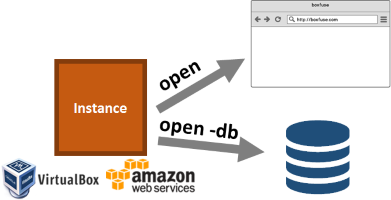
boxfuseOpen
Opens a web browser pointing at the https or http port of an Instance running either on your machine or on AWS.
Set boxfuse.db to true to open a database connection instead.
Usage: gradle boxfuseOpen -Dboxfuse.instances=instance
> gradle boxfuseOpen -Dboxfuse.instances=vb-5f3cf9387 Launching default browser to access Instance 'vb-5f3cf9387' (Url: https://127.0.0.1:8888) ...
Class name
com.boxfuse.client.gradle.task.OpenTask
Properties
| Plugin Parameter | Gradle/System property | Default | Description |
|---|---|---|---|
| user | boxfuse.user | Required - Your CloudCaptain Client user. Also configurable via the BOXFUSE_USER
environment variable |
|
| secret | boxfuse.secret | Required - Your CloudCaptain Client secret. Also configurable via the BOXFUSE_SECRET
environment variable |
|
| env | boxfuse.env | dev | Use the AWS test or prod environments instead of the local dev one |
| db | boxfuse.db | false | Open a database connection instead of a browser window |
| instances | boxfuse.instances | The comma-separated list of ids of the Instance to work with |
Sample Configuration
boxfuse {
user='1234567890abcdef1234567890abcdef12345678'
secret='ABCDEFGHIJKL1234567abcdefghijklmnopqrstu'
env='prod'
db=false
instances='vb-ec717c5e'
}
