Obsolete: Starting with CloudCaptain 1.37.0 the Gradle plugin is no longer available. These docs are here for historical reference only. Users of the Gradle plugin are encouraged to migrate to the CloudCaptain Command-line Client.
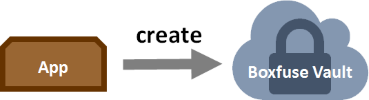
boxfuseCreate
Creates a new App in the CloudCaptain Console.
Usage: gradle boxfuseCreate -Dboxfuse.app=appName
> gradle boxfuseCreate -Dboxfuse.app=hello Creating axelfontaine/hello ... Successfully created axelfontaine/hello
Class name
com.boxfuse.client.gradle.task.CreateTask
Properties
| Plugin Parameter | Gradle/System property | Default | Description |
|---|---|---|---|
| user | boxfuse.user | Required - Your CloudCaptain Client user. Also configurable via the BOXFUSE_USER
environment variable |
|
| secret | boxfuse.secret | Required - Your CloudCaptain Client secret. Also configurable via the BOXFUSE_SECRET
environment variable |
|
| app | boxfuse.app | The name of the application | |
| appType | boxfuse.app.type | single-instance | The type of app to create. Possible values:
|
| dbType | boxfuse.db.type | none | The type of database your app needs. Possible values:
|
| logsType | boxfuse.logs.type | The type of centralized logging service your app needs. Possible values:
|
|
| tlsType | boxfuse.tls.type | none |
The type of automatic TLS (SSL) certificate management your app needs. Possible values:
|
Sample Configuration
boxfuse {
user='1234567890abcdef1234567890abcdef12345678'
secret='ABCDEFGHIJKL1234567abcdefghijklmnopqrstu'
app='hello'
appType='load-balanced'
dbType='postgresql'
logsType='cloudwatch-logs'
tlsType='acm'
}
