Obsolete: Starting with CloudCaptain 1.37.0 the Gradle plugin is no longer available. These docs are here for historical reference only. Users of the Gradle plugin are encouraged to migrate to the CloudCaptain Command-line Client.
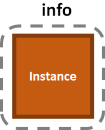
boxfuseInfo
Displays information about an App for a specific environment.
Usage: gradle boxfuseInfo -Dboxfuse.app=appName
> gradle boxfuseInfo -Dboxfuse.app=hello -Dboxfuse.env=test Info about myuser/hello in the test environment: App Type : Single Instance with Zero Downtime updates App URL : https://hello-test-myuser.boxfuse.io/ DB Type : PostgreSQL database DB URL : jdbc:postgresql://boxdb-myuser-test-hello.ca53c5vrhrzn.eu-central-1.rds.amazonaws.com:5432/hello DB Host : boxdb-myuser-test-hello.ca53c5vrhrzn.eu-central-1.rds.amazonaws.com DB Port : 5432 DB Database : hello DB User : qbGh5bYandLAYiXBHXp5L8jQliU9qwAkEFRf1R7JzJJ3azNwWmauKfYJe1TCoUW DB Password : JDBsCkFuDUCqLwDhbWZcZWmaeFCN7W8aAIzy0MjYA5ICXKCf3zMO7azw9092VFFqsnKayqWefAaklZchfATAbLsvShdsOWjKJBaU DB Status : available
Class name
com.boxfuse.client.gradle.task.InfoTask
Properties
| Plugin Parameter | Gradle/System property | Default | Description |
|---|---|---|---|
| user | boxfuse.user | Required - Your CloudCaptain Client user. Also configurable via the BOXFUSE_USER
environment variable |
|
| secret | boxfuse.secret | Required - Your CloudCaptain Client secret. Also configurable via the BOXFUSE_SECRET
environment variable |
|
| app | boxfuse.app | The name of the application | |
| env | boxfuse.env | dev | Use the AWS test or prod environments instead of the local dev one |
Sample Configuration
boxfuse {
user='1234567890abcdef1234567890abcdef12345678'
secret='ABCDEFGHIJKL1234567abcdefghijklmnopqrstu'
app='hello'
env='prod'
}
