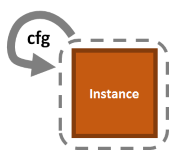
cfg
Configures an App for a specific Environment.
Usage: boxfuse cfg app -env=environment
> boxfuse cfg hello -env=test -securitygroup=sg-12345678 Configuring hello in test ... Successfully configured hello in test
Settings
| Argument | boxfuse.conf property | Default | Description |
|---|---|---|---|
| -domain=... | domain | auto | AWS only The custom domain to use for this application in the specified environment.auto to let CloudCaptain automatically create a new boxfuse.io subdomain for you. |
| -elasticip=... | elasticip | auto |
auto to let CloudCaptain automatically create a new Elastic IP for you. |
| -elb=... | elb | auto |
auto to let CloudCaptain automatically create a new ELB for you. |
| -env=... | env | dev | Select the specified environment (ex.: test or prod) |
| instanceprofile | none | AWS only The ARN of the AWS instance profile to use in the specified environment. This is only for apps using the AWS API. The valuenone unsets any instance profile. |
|
| -securitygroup=... | securitygroup | auto | AWS only The id of the AWS security group to use in the specified environment.auto will auto-create a new security group based on the configured ports. |
| -subnets=... | subnets | auto | AWS only Comma-separated list of AWS subnets to deploy to in the specified environment. AWS supports maximum one subnet per availability zone.auto to let AWS automatically select the subnet(s). |
| -tags.key=value | tags.key | AWS only The custom tags to apply to AWS resources in addition to the default CloudCaptain ones. |
|
| -targetgroup= | targetgroup | auto |
auto to let CloudCaptain automatically create a new ALB and Target Group for you. |
Machine-readable output (sample)
{"success":"true"}
