Monitoring with New Relic
2016-10-24 by Axel Fontaine
Application and server monitoring provide invaluable insights into the health and availability of your apps. Today we are introducing first-class support for New Relic with automatic installation and configuration of both the New Relic Servers Linux x64 agent and the New Relic Java agent.
Server Monitoring
New Relic's free server monitoring provides you with in-depth monitoring of CPU usage, load average, physical memory, disk I/O, network I/O and processes.
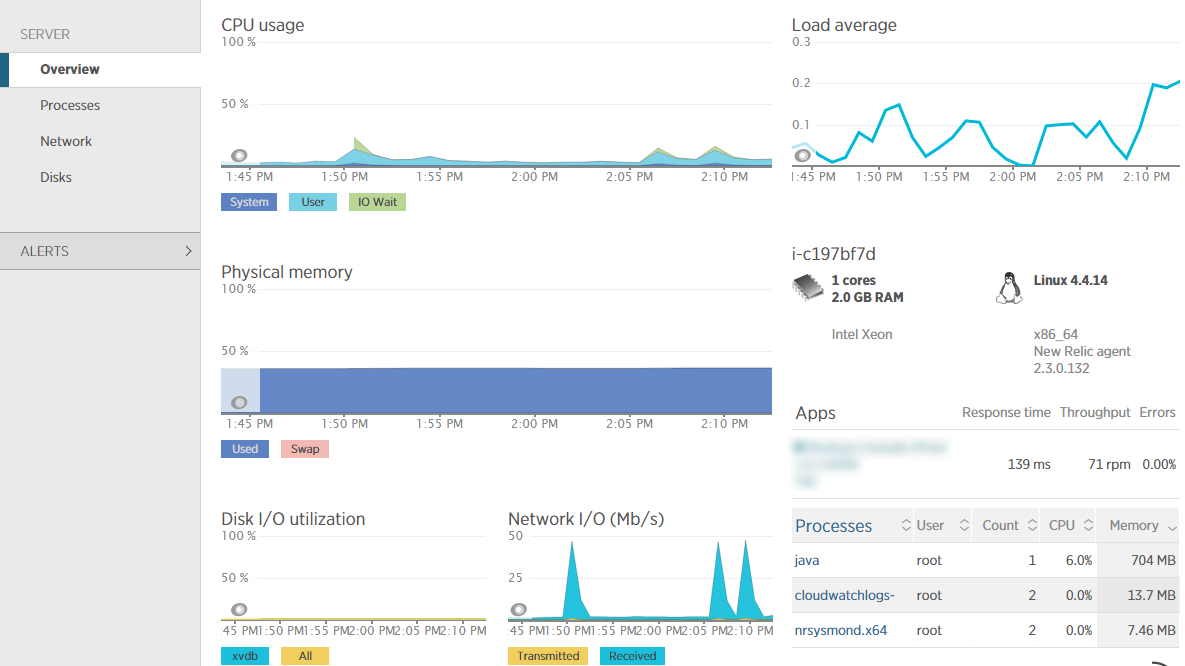
Installation
To enable this for your app, simply pass in your New Relic license key when fusing an image:
> boxfuse fuse -newrelic.licensekey=0123456789abcdef0123456789abcdef01234567
CloudCaptain will then automatically install the New Relic Servers Linux x64 agent and configure it to start reporting to your New Relic account.
Application Monitoring (JVM apps only)
To provide you even deeper insights, New Relic also comes with monitoring at the application level with detailed analysis of transactions, throughput, database queries and much more. Additionally you can also define alerts to get notified of performance degradations and availability issues with your app.
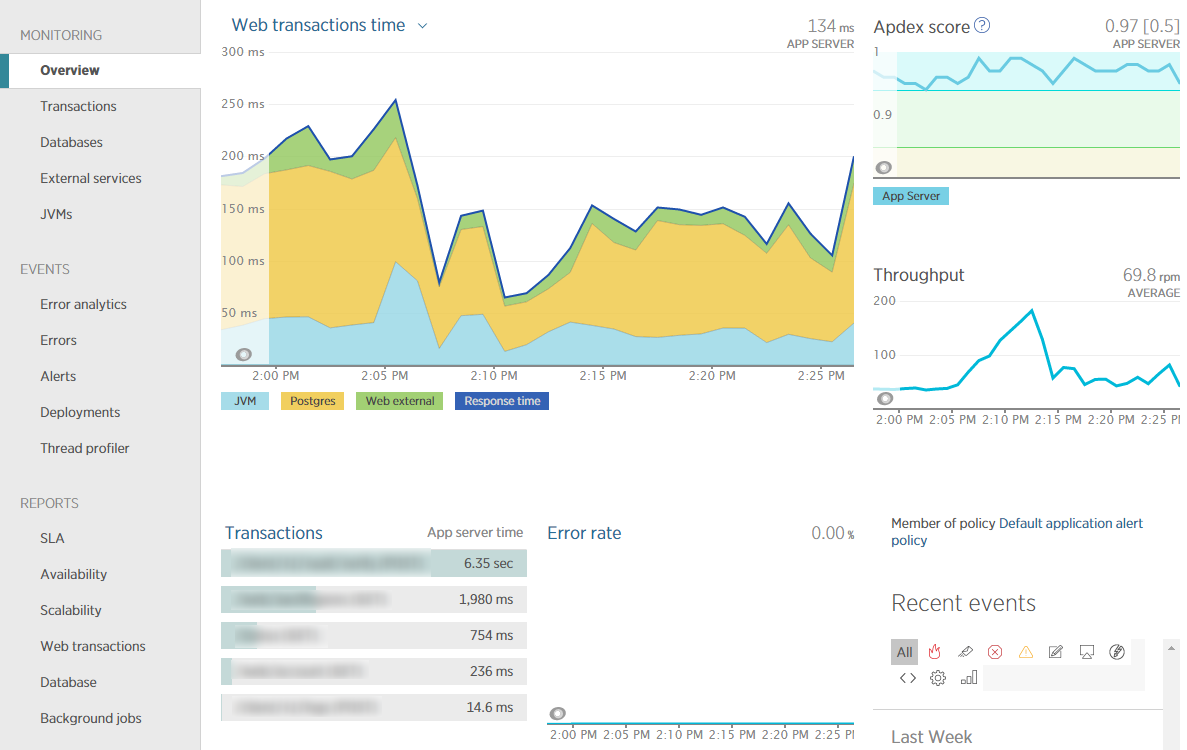
Installation
For JVM apps, when supplying your New Relic license key as described above, CloudCaptain will also automatically install and configure the New Relic Java agent.
The application will then begin reporting to New Relic as myapp (myenv).
In case of an application named hello deployed in the prod environment
this would then be hello (prod).
Alternatively you can also supply a newrelic.yml configuration file for the Java agent and CloudCaptain will
automatically use that instead. CloudCaptain will then install the agent for you, but won't override any application name you may have configured.
If you haven't configured a New Relic license key as described above, CloudCaptain will use
the license key contained in your newrelic.yml configuration file instead.
Summary
CloudCaptain now has first-class support for New Relic. This provides you with a robust and in-depth monitoring service for both your instances and the apps running on them.
All you need to do is literally pass your New Relic license key when fusing an image and the necessary New Relic Servers Linux x64 and New Relic Java agents will be automatically installed and configured for you.
This new feature is available at no charge to all CloudCaptain users.
So if you haven't already, sign up for your CloudCaptain account now (simply log in with your GitHub id, it's free) and start deploying your applications effortlessly to AWS in minutes and enjoy the great in-depth monitoring with New Relic.
