Custom Environments and Multi-Region Apps
2015-10-06 by Axel Fontaine
At CloudCaptain we are strong believers in Immutable Infrastructure. You generate an image once and you then deploy it across environments. All instances are based on the exact same set of bits and bytes. There is no SSH to avoid drift and to ensure perfect environment parity from dev to prod.
By default every new account comes with three environments:
| dev | Develop with fast turnarounds on your local machine using VirtualBox |
| test | Test your applications on AWS in a production-like environment |
| prod | Run your applications in production on AWS |
Introducing Custom Environments
While dev, test and prod are sufficient for most projects, a number of you have come to us and asked for the ability to define additional environments like staging
for example. Today we are please to announce that this is now the case. All users on paid plans
can start creating custom environments in the CloudCaptain Console with a few clicks:
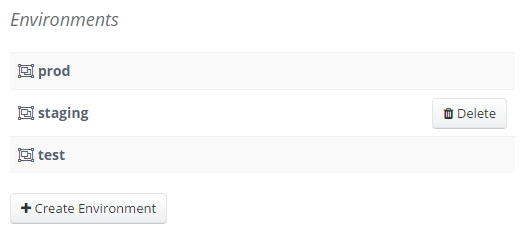
The CloudCaptain Client works with them as expected, simply specify the new environment and you're good to go:
> boxfuse run myapp -env=staging
Introducing Multi-Region Apps
While custom environments are great, we decided to take things further. You can now create custom environments in AWS regions that differ from your default CloudCaptain AWS region by simply selecting the target region while creating the custom environment:
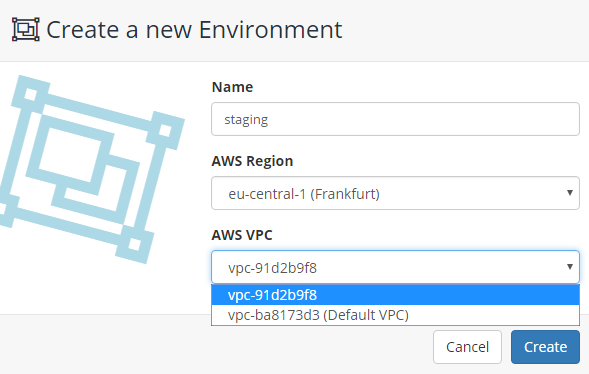
This effectively lets you easily create multi-region apps.
Conclusion
While dev, test and prod are sufficient for most projects, CloudCaptain now has
you covered when you grow beyond that. All users on paid plans can now define
custom environments and start creating multi-region apps with ease and pleasure.
Enjoy and read more in the documentation.
Have fun! And if you haven't already, sign up for your CloudCaptain account now. All you need is a GitHub user and you'll be up and running in no time. The CloudCaptain free plan aligns perfectly with the AWS free tier, so you can deploy your Java application to EC2 completely free.
