Custom Elastic IPs
2017-03-02 by Axel Fontaine
When you need your application to have a unique public IP address that doesn't change over time, CloudCaptain lets you
create your application as single-instance to ensure it will always be deployed behind the same
AWS Elastic IP at runtime.
Until now, CloudCaptain has always automatically provisioned that Elastic IP address (along with all other AWS resources) for you.
This is extremely convenient and by far the best choice for the vast majority of the single-instance applications.
There are however a number of cases where this falls short. The most common one is being able to know the exact IP address
in advance to ensure the necessary firewall or security group rules have been set up correctly. This is especially relevant when
an application doesn't need to be up 24/7. So far killing an application meant terminating all related AWS resources,
including the Elastic IP. When running it again the application would get the same boxfuse.io
or custom domain, however a new Elastic IP would be created and the DNS A record
would then point at that one instead.
Today we are introducing support for custom Elastic IPs for single-instance apps to fix this.
How does it work?
First of all, ensure you have allocated the Elastic IP you need either via the AWS Console or some other client.
From here on things couldn't be easier. Simply go to your application in the CloudCaptain Console and configure it for the environment you want:
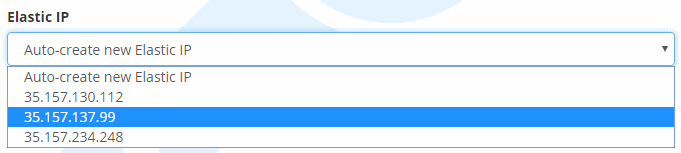
And now simply select the Elastic IP of your choice from the list and your app will be deployed behind it.
Needless to say, once deployed the boxfuse.io or custom domain will also point directly at that Elastic IP.
Using the CloudCaptain Client
If you prefer to use the CloudCaptain Client instead, you can simply specify the Elastic IP as follows:
> boxfuse run -env=prod -elasticip=35.157.139.99
And for infrastructure as code simply place it in your boxfuse.conf file
which you can check in to version control along with your sources:
elasticip=35.157.139.99
Available today
The CloudCaptain support for custom Elastic IPs for single-instance apps is available today
at no additional charge on all paid plans. Enjoy!
So if you haven't already, sign up for your CloudCaptain account now (simply log in with your GitHub id, it's free), start deploying your application effortlessly to AWS today and have it running online under the Elastic IP of your choice in minutes.
