Custom Domains
2017-02-24 by Axel Fontaine
To get your JVM, Node.js or Go application up and running quickly and effortlessly on AWS all you need to do is type
> boxfuse run -env=prod
This will provision all necessary resources, deploy your application and make it available under a brand new
boxfuse.io subdomain like myapp-mygreatcompany.boxfuse.io. But wouldn't it be great
if you could make it available under myapp.com or myapp.mygreatcompany.com instead?
Until now this meant manually creating a new CNAME record in your DNS that would point to your boxfuse.io subdomain which in turn would point to the underlying AWS resource.
No more. Today we are introducing dead easy first-class support for custom domains using AWS Route 53.
How does it work?
First of all, ensure you have registered your domain using Route 53 or that you are using Route 53 for managing your domain's DNS.
From here on things couldn't be easier. Simply go to your application in the CloudCaptain Console and configure it for the environment you want:
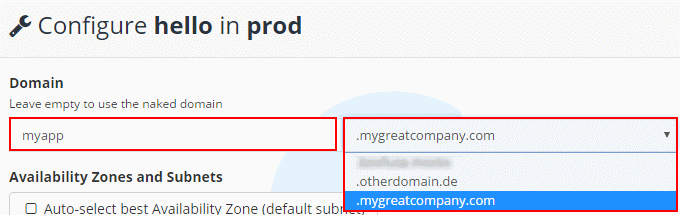
And now simply select the domain of your choice from the list and your app will be deployed at mygreatcompany.com.
And if you want to use a new subdomain that's easy too. Simply type the name of the subdomain in the textbox and voila!
Your app will be deployed at myapp.mygreatcompany.com.
Those domains now point directly at the underlying AWS Elastic IP or Elastic Load Balancer.
Using the CloudCaptain Client
If you prefer to use the CloudCaptain Client instead, you can simply specify the domain as follows:
> boxfuse run -env=prod -domain=myapp.mygreatcompany.com
And if you lean towards infrastructure as code simply place it in your boxfuse.conf file
which you can check in to version control along with your sources:
domain=myapp.mygreatcompany.com
Available today
The CloudCaptain built-in support for custom domains using AWS Route 53 is available today at no additional charge on all paid plans. Enjoy!
So if you haven't already, sign up for your CloudCaptain account now (simply log in with your GitHub id, it's free), start deploying your application effortlessly to AWS today and have it running online under your own custom domain in minutes.
