How CloudCaptain works
It all starts with your application. With a single command CloudCaptain will analyse it and produce the smallest possible Machine Image to run it: a Bootable App.
You can then use CloudCaptain to deploy and run this Bootable App unchanged, both locally and in the cloud:
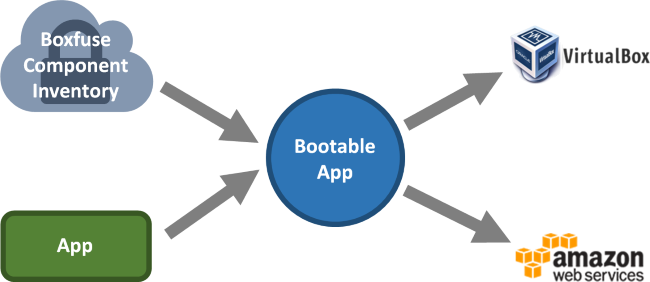
Bootable App
Compared to a traditional Machine Image, a CloudCaptain Bootable App has a number of advantages:

Instead of tediously installing, configuring and tuning a legacy OS, CloudCaptain generates a Micro OS for you, in seconds.
To do this, CloudCaptain analyses your App to determine its technical dependencies. It then pulls the necessary items from the CloudCaptain Component Inventory and fuses it all together in a Bootable App which is:
- a single immutable unit generated in seconds
- just a few MBs in size
- hardened and secure by design
Deployment
CloudCaptain can then deploy your Bootable App unchanged on any of the supported platforms:
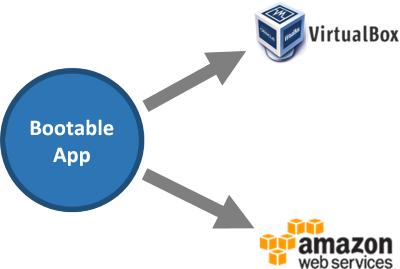
This way you can completely eliminate surprises and run the exact same Bootable App on multiple platforms. CloudCaptain achieves this by converting the Bootable App into a format specific for each platform (VMDK, AMI) and launching an Instance.
By their very nature these instances have:
- fast startup times
- a low resource footprint
- the smallest possible attack surface
